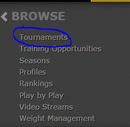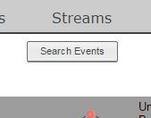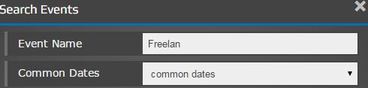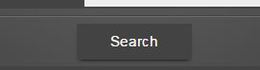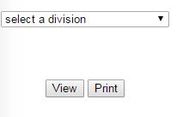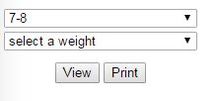How to Access and Use Track Wrestling
*These directions may vary slightly on a mobile device. Click here for those directions.
Step 1: Start at Track Wrestling's Home Page at www.trackwrestling.com.
Step 2: Choose "Browse" from the button bar at the top of the page.
Step 2: Choose "Browse" from the button bar at the top of the page.
Step 3: From the drop-down menu on the left, choose "tournaments"
Step 4: Click on the "Search Events" button and type the name of the event you are looking for, then click "Search" at the bottom of the page.
Step 5: Choose the tournament you are looking for by clicking on it. Be sure you choose the correct year. Click on "Enter Event" in the pop-up window.
Step 6: Now, choose the division and weight you want to view a bracket for on the left side in the drop down menus.
Step 7: You can now view the most up-to-date version of the bracket.